The first thing you need in making a webpage, is of course, a webpage host. Otherwise, what are you going
to build your webpage on? If you don't have one already, here are two I suggest. 1.Tripod and HotYellow98. They are
both easy to use for beginners, and free.
Alright...now for the 'HTML' part of the 'How To' Guide.
| Header | Text, Links, and Images | Basic Commands | Example |
Every HTML page needs a header. The header includes the title, the background color, text color, link color, vlink color, and alink color.
Here is what I used for this page, so you can use it as an example.
<TITLE>HTML Help: How To Guide</TITLE>
Now, to further explain this:
Let's divide this section into three parts. Text, Images, and Links.
TEXT
Text is very essential for a webpage. And is the very essence that makes it. To simply write text, all you need to do...is just that.
Write the text. But if you want to get fancy, let's check out the HTML coding. Here is an example:
<FONT FACE="Comic Sans MS" SIZE="3" COLOR="red">Text Here
It will look like this!
To further explain it:
FACE= The Text Style (i.e. Times Roman Numeral, Arial Narrow)
To underline text the code is: <U>Text Here</U>
Have fun messing with all the different styles and sizes of text!
IMAGES
Images are what make a website look fancy! The usual images found on the net are either .gif or.jpg, just to give you a little
background information.
How do you put an image on the web?
Well first you have to upload an image. Either from disk or from another website. Once you have that done, all you have to do is insert the
following code.
<IMG SRC="yourimage.gif">
Let's use an example image.
Pretend you want to make that image smaller. No Prob! Here's the code:
<IMG SRC="yourimage.gif" height="50" width="50">
Just change the height and width of your image, to make it smaller or bigger. How ever you
want it.
Ever wonder how people get that little bubble of words to form on their images, when you place
your mouse over the picture? Well wonder no more...
<IMG SRC="yourimage.gif" alt="Whatever You Want It To Say">
And that's all you need to know about images!
LINKS
Links are simple enough. You link from one page, to another. Here is the code to link to another page!
<A HREF="http://www.theaddressyouwant.com">Text You Want Shown</A>
What if you want to link a picture?
No Problem! Here's the code:
<A HREF="http://www.linkgoesfirst.com"><IMG SRC="yourimage.gif"></A>
How do you get rid of the border? This is how...
<A HREF="http://www.linkgoesfirst.com"><IMG SRC="yourimage.gif" border="0"></A>
How do I link my e-mail address?
<A HREF="mailto:youremailaddress@whatever.com">Your Name</A>
Should appear as Webmaster's E-mail
Here are a list of some basic commands that come in handy.
<P>
<HR>
Here is some example HTML to make a webpage. Use it for references and see what I have done,
so you too can build a website.
<TITLE>Example</TITLE>
To check out what the page will look like, click here.
Header
<BODY BGCOLOR="black" TEXT="#000000" LINK="red" VLINK="red" ALINK="red" BACKGROUND="?">
</HEAD>
BGCOLOR= Background Color
TEXT= Well this is pretty self explainatory
LINK= this is the color you want your links to appear
VLINK/ALINK= are the colors you want your visited links to appear
BACKGROUND= Now for this one, if you want a background image, you would type the image location where the question mark appears.
*TOP*
Basics
SIZE= The size of the text
COLOR= The color of the text
To Italicize text the code is: <I>Text Here</I>
To have text the code is: <blink>Text Here</I>
**Only on I.E.** To have text the code is: <marquee>Text here</marquee>
To have Striked-Out text the code is: <strike>Text here</strike>
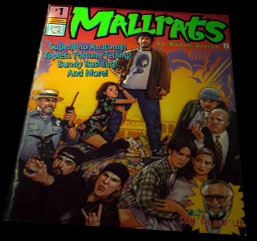
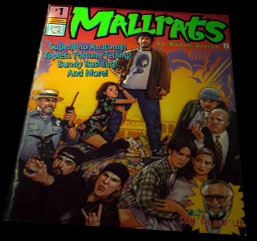
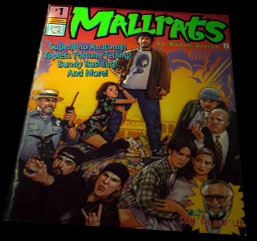
*TOP*
Basic Commands
This command seperates paragraphs.
This will make a horizontal line.
<CENTER> Image/Text/Links Here </CENTER>
This will center your images, text, or links.
*TOP*
Example
<BODY BGCOLOR="black" TEXT="#000000" LINK="red" VLINK="red" ALINK="red" BACKGROUND="?">
</HEAD><P><FONT FACE="Comic Sans MS" SIZE="3" COLOR="white">Welcome to the example page.<P>
<IMG SRC="mallrats.jpg" height="50" width="50"><P>
<A HREF="mailto:willow@edgeofnsync.itgo.com">E-mail me!</A>
And that's it! :)
*TOP*
*MAIN*